Restart your Windows 7 machine and as the computer starts press F8. The startup screen should look like this:
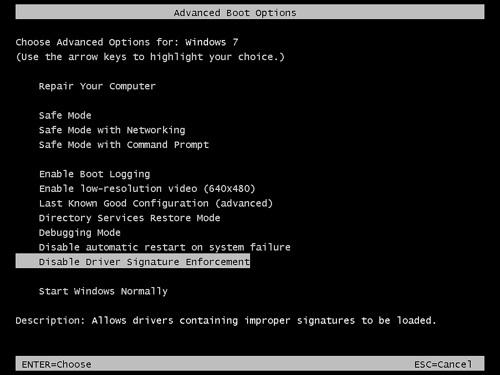
Select the Disable Driver Signature Enforcement option and click Enter.
After rebooting, install the MOD Driver.
If Windows 8 or 8.1 (Win 10)
1. Open the Charms Bar in Windows 8 and select “Settings”:

2. Select “Change PC Settings”:
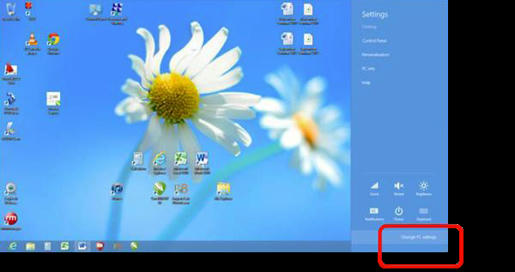
3. Select “General”: ( or "Update & recovery")
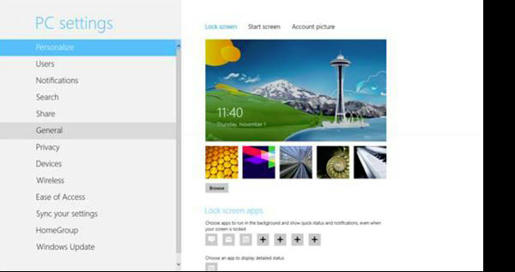
4. Scroll to the bottom of the General page and select “Restart Now” under “Advanced Start-Up”:
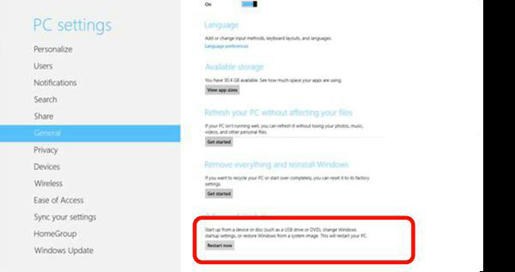
5. Once the PC comes back up, select “Troubleshoot”:
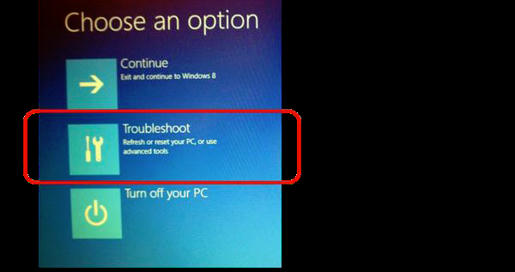
6. Select “Advanced Options”:
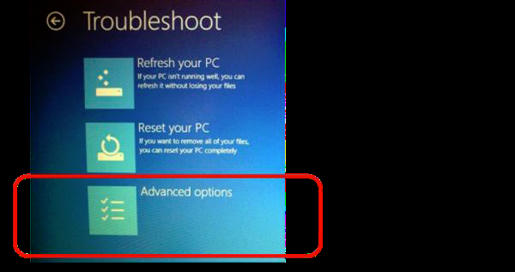
7. Select “Start-Up Settings”:

8. Select the Restart button:
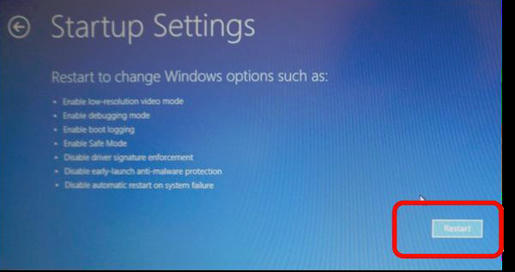
9. Press either the F7 key or the number 7 key from your computer keyboard.
This disables the Driver Signature Enforcement, which will allow you to install a modded driver. After pressing either key, your computer will reboot:
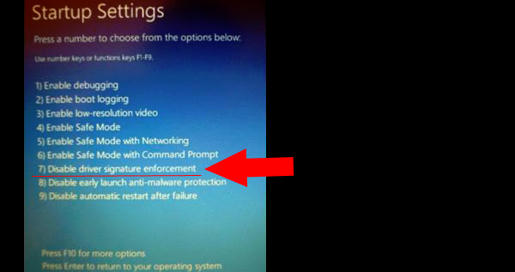
After rebooting, install the MOD Driver.
*source: http://www.fotoclubinc.com/blog/how-...-on-windows-8/
Found very cool and unique info here in this blog. This is a great addition in my favorite blog list.
답글삭제Lenovo - IdeaPad P500 Touch 15.6" Touch-Screen Laptop - 6GB Memory - 1TB Hard Drive - Gray
Lenovo - IdeaPad Ultrabook 14" Touch-Screen Laptop - 4GB Memory - 500GB Hard Drive - Gray
It still doesnt let me
답글삭제When i run setup, appear a mensagem saying: "This app cant run in your pc". I restarted my windows 8.1 disabling driver signature enforcement.
답글삭제Could you help me
Good content. You write beautiful things.
답글삭제mrbahis
vbet
vbet
taksi
korsan taksi
hacklink
mrbahis
hacklink
sportsbet
amasya
답글삭제tokat
samsun
yozgat
zonguldak
2OKQM
beşiktaş
답글삭제bakırköy
zeytinburnu
adapazarı
izmit
KXVX